embedded software usually runs only during the boot process of a device.
When people hear the term “embedded software,” they often imagine a tiny program quietly running inside their gadgets. But there’s a common misconception: that embedded software usually runs only during the boot process of a device. In reality, the way embedded software operates is a bit more nuanced.
What Does Embedded Software Do at Boot?
During a device’s startup—or boot process—embedded software has one clear job: make the hardware usable. This involves initializing components, checking memory, setting up communication buses, and sometimes checking for updates or errors. Think of this as getting everything ready for the main action. For example, in a smart thermostat, the boot process software will check sensors, load user preferences from memory, and prepare the display.
Is Embedded Software Limited to Boot Time?
The idea that embedded software usually runs only during the boot process of a device isn’t entirely accurate. Yes, there’s a segment of embedded code (often called firmware, BIOS, or bootloader) that works exclusively at startup. Its job ends once the device hands off control to the main application or operating system.
But most embedded devices—like smartwatches, automotive ECUs, routers, and even microwave ovens—run embedded software all the time. This software monitors inputs, handles user commands, manages power, and communicates with other hardware. In many cases, the code never sleeps until the device shuts off.
Why the Confusion?
The confusion often comes from the layered structure of embedded systems. There’s boot software, which is short-lived and only runs during startup. Then, there’s application software that runs as long as the device is on. Sometimes these lines blur, especially in simple devices with “bare-metal” systems (no operating system). But in most modern devices, continuous embedded software operation is the norm, not the exception.
Pros and Cons of Boot-Only Embedded Software
There are cases where embedded software is designed to run only at boot. Devices with limited functions or security constraints may load main software, run self-checks, or validate signatures at startup, then stay passive. This minimizes memory use and potential points of failure.
Pros:
- Lower power consumption (after initial setup)
- Simpler, smaller codebase
- Reduced risk of runtime errors
Cons:
- No real-time monitoring
- Limited adaptability to user input
- Harder to update or patch on the fly
Practical Examples
- Routers: Bootloader starts up, but the operating software keeps running.
- Automotive ECUs: Boot software checks sensors; the main application controls functions while driving.
- Smart appliances: Initialization occurs at power-up, but control code runs as long as the appliance is on.
Conclusion
The idea that embedded software usually runs only during the boot process of a device doesn’t tell the whole story. While startup code is vital, most embedded software lives well beyond boot—actively controlling, monitoring, and managing device functions. If you’re considering embedded development or just curious how your devices tick, keep in mind: most embedded software is in it for the long haul.

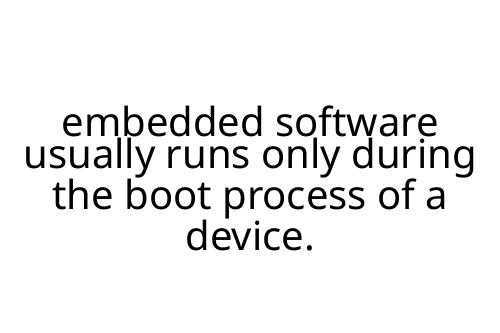
 Reginae Daviester has been a key contributor to the success of Residence Resale Tactics, leveraging her creativity and dedication to help build a platform that serves as a comprehensive resource for real estate professionals. Her role as a helper involves crafting innovative ideas and supporting content development, ensuring the platform remains engaging and valuable for its audience. Reginae’s passion for real estate is reflected in her commitment to delivering high-quality insights that empower users to navigate the market effectively.
Her diverse skill set and willingness to take on new challenges have been vital to the project’s growth, enabling Residence Resale Tactics to expand its offerings and maintain its status as a leading resource. Reginae's enthusiasm and forward-thinking approach continue to inspire the team, contributing significantly to the platform's ongoing evolution and impact in the real estate community.
Reginae Daviester has been a key contributor to the success of Residence Resale Tactics, leveraging her creativity and dedication to help build a platform that serves as a comprehensive resource for real estate professionals. Her role as a helper involves crafting innovative ideas and supporting content development, ensuring the platform remains engaging and valuable for its audience. Reginae’s passion for real estate is reflected in her commitment to delivering high-quality insights that empower users to navigate the market effectively.
Her diverse skill set and willingness to take on new challenges have been vital to the project’s growth, enabling Residence Resale Tactics to expand its offerings and maintain its status as a leading resource. Reginae's enthusiasm and forward-thinking approach continue to inspire the team, contributing significantly to the platform's ongoing evolution and impact in the real estate community.